Hello and welcome to the Dragons Not Included podcast.
We are a group of friends with a mutual love of tabletop roleplaying games. We wanted to bring the experience of playing a game with us around the table to you at home.
So we hope you will join us with the action, the drama and the laughs through the Wrath of the Righteous adventure path. So we hope you will join us with the action, the drama and the laughs through the Wrath of the Righteous adventure path. something new
Examples in Markdown
The above is a Level 1 Title
Hello, Dungeon Master. I have added a lot of Markdown examples to this document.
- Kind regards, your webmaster Darren
To edit Markdown, you can use any text editor, but I recommend one with a preview, for example (also, this is how you do links):
- Ghostwriter
- MarkdownPad 2
- Notepad++, with this plugin
- Sublime Text 3, with this plugin
- Marktext (very similar to the commercial Typora)
This is a subtitle (Level 2)
(and some basic examples of text formatting and lists)
italic
bold
bold & italic
unordered list:
- hello
- what’s up?
- not much
- sub-bullet
- sub-sub-bullet
- sub-bullet
Ordered list:
- Shaka, when the walls fell
- Temba, his arms wide
- Darmok and Jalaad, at Tanagra
- Mixed bullet types (and this is from a famous Star Trek TNG episode, Darmok Wikipedia)
- checklist item 1
- checklist item 2
- cheese
- fruit
This is a subtitle (Level 3)
Subtitles can go many levels deep (infinite?); treat Level 4 as the absolute limit, and normally, you won’t need any more than Level 2 or 3.
Below is a line divider. Don’t put text directly above a line, or it’s understood as a Level 1 Title
(Messy) table example, and other special characters
| This | Is | How | You | Make |
|---|---|---|---|---|
| a | table | in | Markdown | |
| It | is | fairly | forgiving | |
| if | you | don’t | get | formatting |
| perfect |
You also need to type backticks to write as code,
multiple backticks for code blocks
or Key indicators for keyboard buttons, e.g. Ctrl+Alt+Delete (these don’t render on your website theme yet)
If you need to type a designated character, use a backslash to escape its function, for example bullets usually render from short dashes, but here’s a short dash I typed using - (I typed it thusly \-)
Quote block example
or, how about a quote block?
- anon#1234 @ 4:20pm
fake
- anon#69 @ 4:69pm
No, it’s real, I promise
- anon#1234 @ 4:30pm
Podcast Embedding examples
Example of how to embed a PodBean episode (NB forwardslash-asterisk, only visible in the source code, is just to prevent Hugo from rendering the shortcode; normally anything between those funny triple brackets is rendered)
{{< podbean 49suk-105448b >}}
How to embed a HearThis.at 1 audiobook (quite good for hosting unlimited audio)
{{< hearthis 6405965 >}}
Deezer music (available media types: album, playlist, track, artist, podcast, episode ). Theme can (optional) be dark, light, or have specified height in pixels
{{< deezer track 3083380 dark 150 >}}
How to embed a Spotify playlist (available mediatypes: track, artist, album, playlist, episode, show
{{< spotify media="mediatype" id="37i9dQZF1DX59NCqCqJtoH" theme="dark" >}}
{{< spotify playlist 37i9dQZF1DWZd79rJ6a7lp dark >}}
Example for embedding images
Here’s how you embed a remote image from somewhere else (this is called “hotlinking” - it’s bad practice because it puts load on other people’s servers and they could delete/rename/replace-with-p0rn their content at any time, so best to use unchangeable local images, see below):
Wikipedia logo from Wikipedia, The Free Encyclopaedia:

To render local images, put the images anywhere in [website folder]/static/img/optionalFolder and embed them thusly:
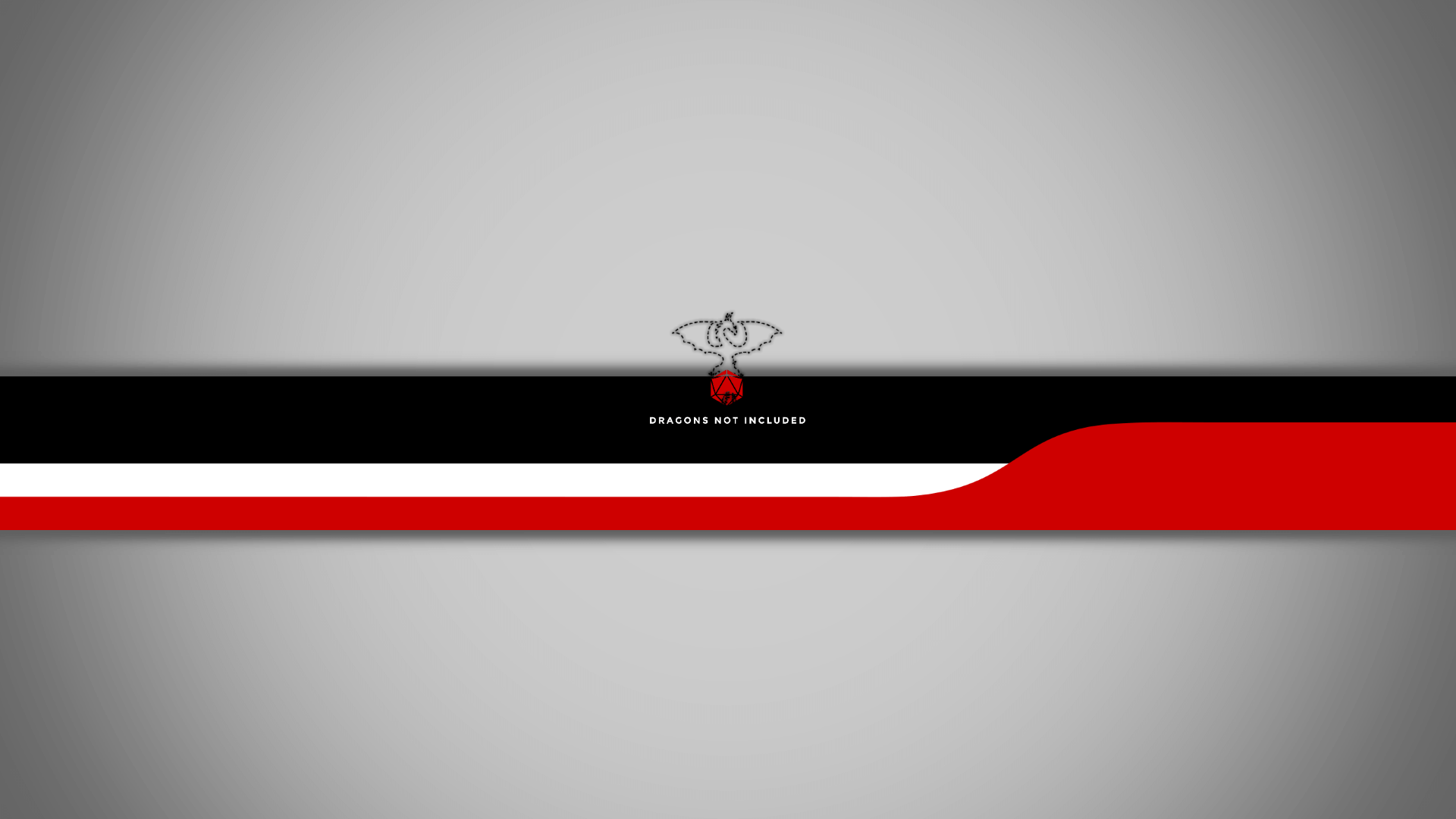
Google Docs/Drive
and other miscellaneous new examples
hello
Reference-style links below this line in the source code (invisible on rendered site, they are rendered as direct links):
Last modified on 2022-04-11